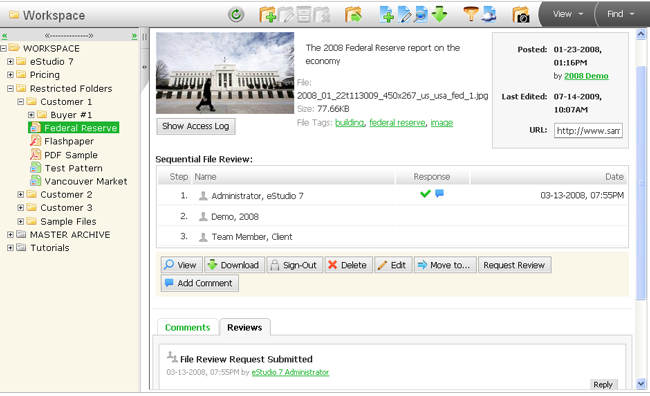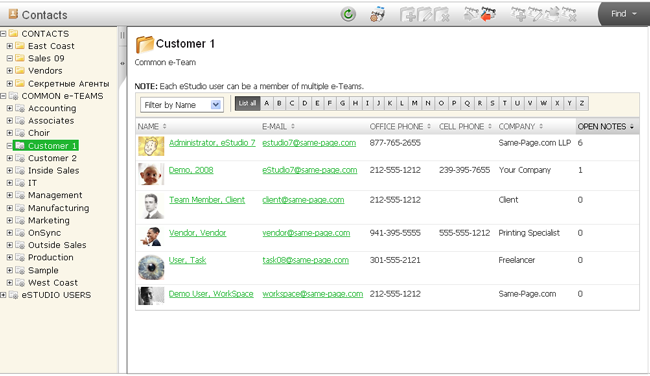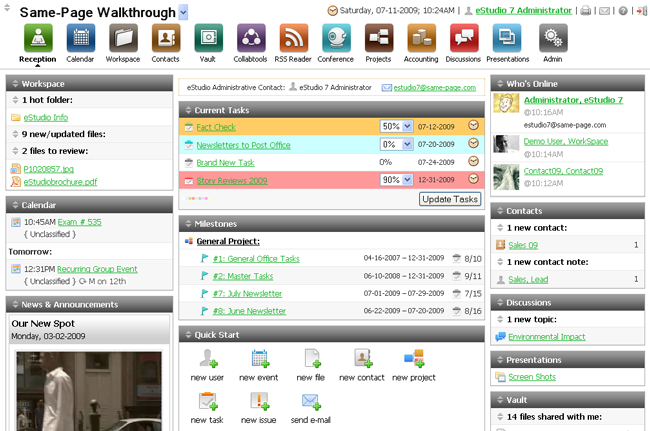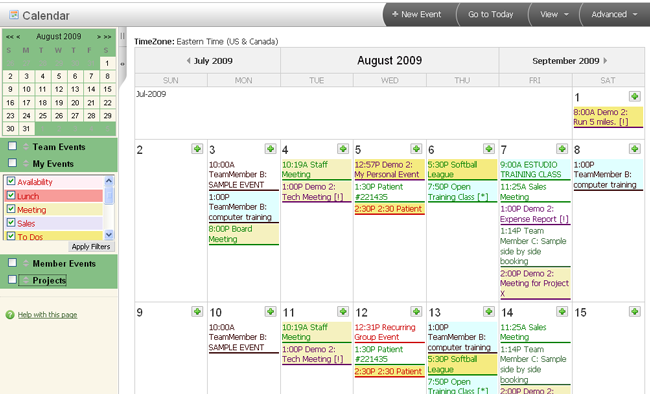Good businesses can fail for a number of reasons, some of which may be beyond the control of management. But today, there is no excuse for businesses that fail due to lack of communication between employees. If you are looking for ways to improve your employees’ collaboration and their capacity to effectively manage complex projects, try our eStudio 7 intranet software and you will soon have all of them working from the same page.
Surprisingly, our eStudio intranet software solution is easy to deploy, easy to set up, easy to use, and easily affordable. For a low monthly fee, you can have your staff using our online project management application, sharing contacts, sharing an online group calendar, chatting live with transcripts that are saved, tracking tasks, recording expenses, managing budgets, sharing files online and much more.
Your employees can access their intranet software applications using any Windows, Linux or Mac computer that is connected to the Internet. You can have as many users as you like and assign them permission to access only the areas that you specify. The system is easy to administer and offers comprehensive management reports.
Unless you are planning an in-house enterprise-level intranet with multiple locations and large numbers of users that need extra secure access, there is no equipment to buy. eStudio intranet software runs on our servers and is managed by our expert IT professionals. If you want intranet software that is affordable and requires no maintenance, no equipment or expensive IT staff, try eStudio free for 30 days and see how effective your employees can be when they are on the same page.