
Recently we published a blog post about the costs for our project management software against that of our competitors. The post was well received and we have decided to do the same for the cost for document management software from us and our competitors. eStudio does not charge for users but does charge for extra storage- however we discount storage based on how much your company actually requires. Since there are over 1,000 “competitors” this could be a daunting assignment for anybody doing cost analysis. Below are the costs of Same-Page eStudio for public cloud-based document management software versus five of our largest competitors in the public cloud-based Document Management arena (serving SMB level customers > 100 users) and five of our best competitors in the public cloud-based Document Sharing arena (serving Start-up customers < 50 users).
We have used www.toptenreviews.com to gather a list of document management software (Same-Page is not listed) and augmented it with a few of our most worthy competitors in the document sharing / management software space. Some of the lower priced services listed on TopTenReviews are primarily backup service and not truly a workflow-sharing service. Also cheaper services may be piggy-backing on Amazon Web Services, Google, or Microsoft cloud platforms and are not in full control over access to your data.
START-UP Less than 50 users
- eStudio 7 $579 500 MB
- Egnyte Office $4,200 5 TB
- Dropbox for Business $6,000 1 TB
- Box $3,000 100 GB
- Google $3,000 30 GB
SMB 100 users
- eStudio Plus $2,299 5 GB
- engyte Business $16,800 10 TB
- Dropbox for Business $18,000 (unlimited*)
- Box $18,000 (unlimited*)
- Google $12,000 (undisclosed)
This analysis points out that with Same-Page eStudio you really do get what you pay for and that a cloud business model that is based on “unlimited users” is definitely more cost-effective than what is offered by the “bigger guys”. Because eStudio puts the end-user in control of their files your company will not have storage bloat and you will always know where in the cloud the proper version of a file is located. Click here if you need more price information or call 877-765-2655 if you would a demonstration of our Document Management Software.
NOTES
Our criteria for less than 50 users is that the company is using less than 500 MB on an ongoing basis. Costs are based on subscribing for 1 year of service and do not including any duration discounts from our competitors (usually 10%). Should you require an extra 10 GB of storage (including backup) our charge is $1,500 per year.
Our criteria for 100 users is that the company is using less that 5 GB on an ongoing basis. Costs are based on subscribing for 1 year of service and do not including any duration discounts from our competitors (Usually 10%). Should you require more than 10 GB of additional storage we would suggest that you subscribe to eStudio eXtreme, our private cloud product, for $6,000.00 per year. eStudio eXtreme allows us to configure hard drives based upon your requirement. The standard configuration in dual 1 TB drives.

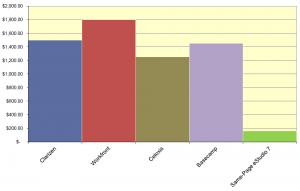
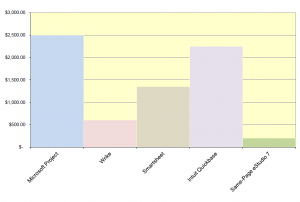

 Use a self-defending network strategy to protect your environment from unique and unusual threats. Be sure that all the data traveling through the network is encrypted and generated by authenticate users. Integrate high-end encryption and authentication tools to empower the system with self-defense mechanism.
Use a self-defending network strategy to protect your environment from unique and unusual threats. Be sure that all the data traveling through the network is encrypted and generated by authenticate users. Integrate high-end encryption and authentication tools to empower the system with self-defense mechanism.
