Recently we received a request from a prospective customer for a clear and concise analysis of the cost for our project management software against that of our competitors. eStudio does not charge for users but does charge for added projects. Since there are over 2000 “competitors” this could be a daunting task for anybody doing cost analysis. However below you will find charts that show the cost of Same-Page eStudio for project management against five of our largest competitors in the Project Management arena (these usually serve enterprise level customers > 100 users) and five of our best competitors in the Task Management arena (these usually serve start-up customers < 50 users).
We have used www.toptenreviews.com to gather a list of project management software (Same-Page is listed as #8 on a list of 10 products) and augmented it with a few of our worthy competitors in the project / task management software space.
Project Management Software 50 users cost analysis
click for full size
Project Management Software 100 User Cost Analysis
click for full size
It is very clear from this analysis that the cost savings that can be achieved using Same-Page eStudio is substantial. If you wish to review our feature list then please click the links to project management and task management that are provided in the first paragraph. We will be adding new cost analysis posts for our document management functions, our contact management function and our collaboration software as a “virtual office” product in the near future.
NOTES:
*Our criteria for 50 users is that each user is either running 1 project on an ongoing basis (50 projects) or requires a login to input data on multiple projects.
*Our criteria for 100 users is that each user is either running 1 project on an ongoing basis (100 projects) or requires a login to input data on multiple project
*In some instances enterprise prices were only available via quote. For those competitors we have used the highest quoted price X the number of users and deducted 10% from the highest listed price.

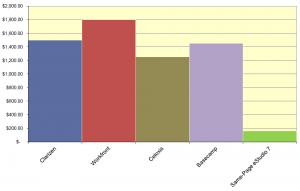
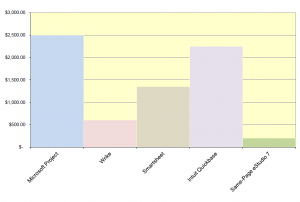
 Businesses operate in constant chaos. Because of the numerous standard operating procedures, there is quite a bit of confusion and mismanagement in handling small and medium sized projects. What tasks need to be accomplished? Who is available? What are the deadlines? Who should be assigned? These are just a few of the infinite range of problems that project managers have to face.
Businesses operate in constant chaos. Because of the numerous standard operating procedures, there is quite a bit of confusion and mismanagement in handling small and medium sized projects. What tasks need to be accomplished? Who is available? What are the deadlines? Who should be assigned? These are just a few of the infinite range of problems that project managers have to face. 