June 9, 2010 Coral Gables Florida was the location for the first video blog. Shot “fly on the wall” style with a FLIP HD VIDEO CAMERA.
The meeting lasted 30 minutes. Click below for an excerpted version.
June 9, 2010 Coral Gables Florida was the location for the first video blog. Shot “fly on the wall” style with a FLIP HD VIDEO CAMERA.
The meeting lasted 30 minutes. Click below for an excerpted version.
Yes social media is a great consensus and strategy building tool that belongs in a toolkit for cloud based collaboration software solutions. I like to think of organizations as having an “ecosystems”. A system of essential elements and tools that allow to company to grow harmoniously.
If the product is a mass market “consumer” product then it can derive a lot of traction from a social campaign directed to the right demographic. Parameters such as geo-locations tagging, crowd sourcing, tweeting, facebook and traditional media tactics should be examined in relation to a marketing budget. Consider where you can achieve maximum penetration for your marketing dollar before launching a new campaign.
Mention “online collaboration software” and most managers immediately think of high-priced applications that only the largest enterprises can afford. Now, the eStudio suite of groupware applications enables even the smallest of businesses to benefit from improved employee coordination. For just $50 per month, businesses can deploy a powerful set of collaboration software tools, without any investment in equipment, software or expensive IT employees.
The eStudio suite includes over 20 enterprise-quality groupware applications that are accessed via a web browser. The expert staff at Same-Page maintains the system, updates it, and ensures that it is backed up. Just sign up for a 30 day trial and your employees can be using enterprise-level collaboration software applications within minutes.
They will be able to manage all their contacts, projects and calendars in one place. Your supervisors can monitor team activity and assign which areas of the collaboration software suite users can access. You will be able to publish company events to your group calendar and website. Your employees will be able to securely share files and documents with co-workers and customers. They will even be able to export their contacts and calendar events to Outlook.
Using our eStudio suite of collaboration software is intuitive and easy. The groupware includes a comprehensive set of help files and, if needed, we will even train your staff at no cost. With a low monthly charge and no additional per-seat fees, there is simply no better or more cost-effective way to get your team on the same page.
The past couple of years have been pretty tough on the average consumer. Times have also been difficult for small business and even major corporations. Everyone is feeling the pain. So how do businesses survive and grow in difficult economic times? They increase productivity, decrease costs and use innovation to squeeze out the last dollar of profit or capture that additional sale. But what happens to non-profit organizations, whose lifeblood centers around the generosity of others? How do non-profits survive and continue to serve their constituents during a severe recession. Well, just like their for-profit cousins, the smart non-profits are using software-as-a-service and new, online collaboration tools to get better organized, become more efficient and cut costs to improve their overall performance.
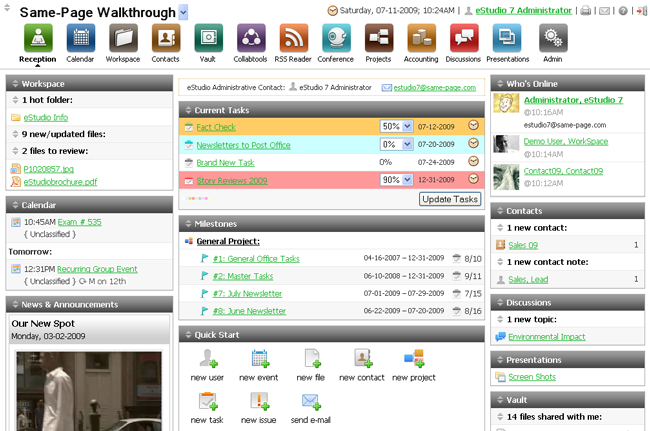
Virtual office software provides a central location for file, events, contacts, tasks and more.
Non-profit organizations (“NPO”) have had to reduce staff and/or locations, so virtual office productivity has moved into the forefront of many NPOs. These virtual offices allow these organizations, their staff and volunteers to stay connected and continue their vital work.
Virtual office technology has come a long way in the past decade, and yet non-profit organizations have been slow to embrace technology until recently. Same-Page.com, LLP, with its award-winning collaboration suite called an “eStudio”, has seen an increase in use of its software-as-service by non-profits of more than 200% in the past 18 months. Providing a robust, integrated collection of productivity tools, Same-page.com has become the premier destination for those non-profit professionals.
Whether working in a scaled-down or a virtual office setting, collaboration tools such as document management, calendar software and task-tracking have really changed how non-profit organizations work. One Same-Page NPO client, an outdoor ministry, uses their eStudio to keep connected to their field volunteers in 4 states across the country. New volunteer recruits get training and track their progress. Administrators store all their 501(c) 3 documents, audits and other critical documents in a secure document management environment that can only be accessed by specific members of their team. Even donors have access areas on the eStudio, where they can view photos of recent events, and schedule upcoming events, from their computer or from their iPhone or Blackberry.
This type of collaboration software has helped hundreds of non-profit organizations stay better connected, be more efficient and reduce operational costs. Yes, as difficult as this economic crisis has been, the silver lining in all of this is organizations are beginning to embrace technology and becoming more productive thru the use of sophisticated collaboration software. Non-profit professionals looking for an edge are choosing Same-Page.com for their organizational software needs.
It’s time to get everyone on the Same Page so get started by signing up for a FREE 30 day trial right now.
Starting today 07/08/09 everyone can log in to the new eStudio 7 interface. Over the last four years Same-Page read all your feedback emails and noted your comments during webinars and phone support. Based on this information a new eStudio 7 design has evolved. It has taken almost 12 months to rebuild the underlining eStudio code with our latest round of improvements and to craft the new design elements. We’d like to thank those that help contribute to Alpha & Beta testing.
Top 5 Benefits
Easier To Use – new layout is sleek with iphone button navigation.
No Pop-ups – no more annoying alert prompts from Internet Explorer.
Customizable – use the new color picker widget, drag & drop, and rich text editing to engage your users.
Faster – using web 2.0 standards database calls are 10X faster.
Safer – new security protocols and backup procedures.