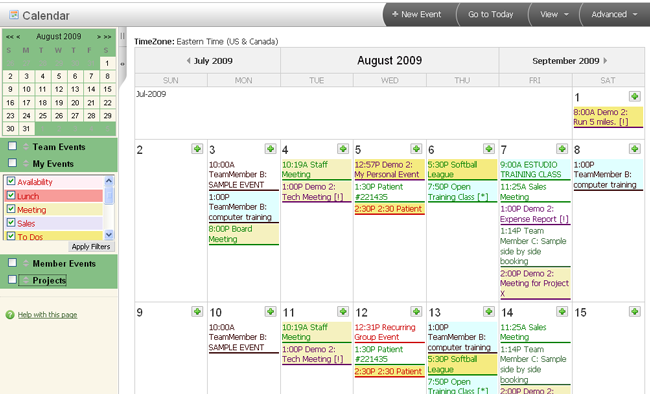How Does My Business Get A Good Adaptation Rate for Collaboration Software?
The reality is that each and every business is unique. The ability to benefit from collaboration collaboration depends on getting a good product fit with the workers core competencies and business culture. If there is average rate of computer competency in your business then you should be able to be deploy cloud software successfully.
As a customer support specialist at same-page.com I help our customers get started using our collaboration software. I find a pretty high adaptation rate when the company has found us after entering a “pain cycle”. Everyone’s scheduling are out of whack, nobody knows which file is the right one to approve, a major project has gotten bogged down or a customer has been forgotten. Usually the business “pain” stimulus drives solution acceptance by its users. Sometimes more pro-active interaction is required.
Our new Forms Tool will allow you to create forms that can be inserted to extend the interaction a user might have with the collaboration software.
Why Nothing Gets Done At The Office
From a TED talk in November 2010
DO NOT – 9 Things NOT TO DO if you want to succeed
You should do this, you should do that, but more importantly if you want your business to succeed:
1. Do not answer unrecognized phone calls
2. Do not e-mail first thing in the morning or last thing at night
3. Do not agree to meetings or calls with no clear agenda or end time
4. Do not let people ramble—forget “how’s it going?” and embrace “what’s up?”
5. Do not check e-mail constantly—“batch” and check at set times only
6. Do not over-communicate with low-profit, high-maintenance customers
7. Do not work more to fix overwhelm—prioritize
8. Do not carry a cellphone or iPhone 24/7, seven days a week—make evenings and/or Saturdays digital leash-free.
9. Do not expect work to fill a void that non-work relationships and activities should
10. Don’t sign up for eStudio
Can social media serve a purpose in growing your small business?
Yes social media is a great consensus and strategy building tool that belongs in a toolkit for cloud based collaboration software solutions. I like to think of organizations as having an “ecosystems”. A system of essential elements and tools that allow to company to grow harmoniously.
If the product is a mass market “consumer” product then it can derive a lot of traction from a social campaign directed to the right demographic. Parameters such as geo-locations tagging, crowd sourcing, tweeting, facebook and traditional media tactics should be examined in relation to a marketing budget. Consider where you can achieve maximum penetration for your marketing dollar before launching a new campaign.
Scheduling Calendar Can Put Your Team on the Same-Page
The difference between a wildly successful business and one that is struggling to survive is often quite small. Successful businesses have employees that know what to do and when to do it. Struggling businesses are often scenes of chaos, with employees unaware of the status of their assignments or even their role in a particular project. The key to coordinating employee efforts is groupware or collaboration software, and the scheduling calendar is the cornerstone of great groupware.
At Same-Page, we have included an easy-to-use online scheduling calendar in our eStudio collaboration software. With no software to download, update or backup, your employees can access the scheduling calendar from any computer with an internet connection. The web calendar is part of a comprehensive groupware suite that includes project management, task tracking, document management, file sharing, contact management and more–20 tools in all.
Your employees can post meetings, schedule appointments, initiate event notifications and set up auto-reminders and RSVPs. The scheduling software features supervisor views and reports that make it easy to keep your business moving forward and on track. You can post deadlines and assign next step responsibilities.
Events can be updated by group or by individual, and they can be exported to Outlook or even published to your website. There is no limit and no charge for the number of users that can be added to the system. Best of all, you can have the eStudio online scheduling calendar working for you in minutes by signing up for our 30 day free trial.